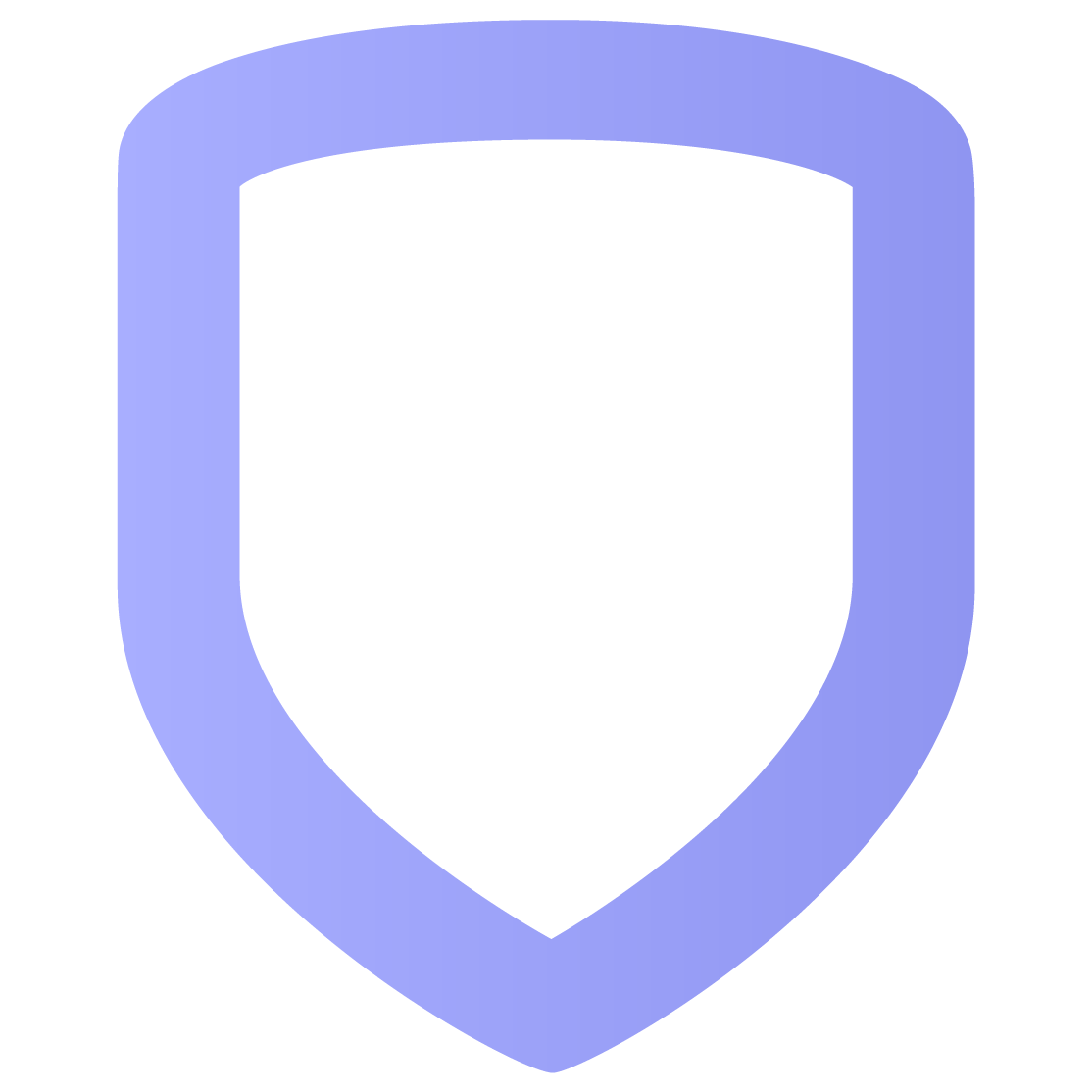Thermostats
In Thermostats, you can adjust, add, rename, and remove Z-Wave thermostats.
Adjust Your Thermostat
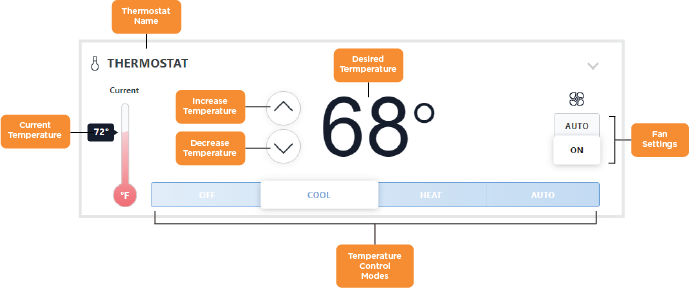
To adjust your thermostat as needed:
Go to Thermostats.
Select COOL, HEAT, or AUTO to adjust the thermostat mode.
Tap the Up or Down arrow to adjust the temperature. The temperature cannot be adjusted if the thermostat mode is set to off. You can change the temperature unit in Settings.
Select AUTO or ON to adjust the fan mode.
To adjust your thermostat automatically, add it to a favorite, then add the favorite to a schedule.
Add a Thermostat
Go to Thermostats.
Select the
 Plus icon.
Plus icon. Enter a name for the new thermostat, then tap the forward arrow.
Follow the prompts on your screen to add the thermostat.
Rename a Thermostat
Go to Thermostats.
Tap the
 Down Arrow next to the thermostat you want to rename.
Down Arrow next to the thermostat you want to rename.Select Rename.
Enter the new name.
Tap the Check Mark to save your changes.
Remove a Thermostat
Go to Thermostats.
Tap the
 Down Arrow next to the thermostat you want to remove.
Down Arrow next to the thermostat you want to remove.Select Remove. A dialog pops up to confirm your decision.
Select Confirm. The thermostat is removed.