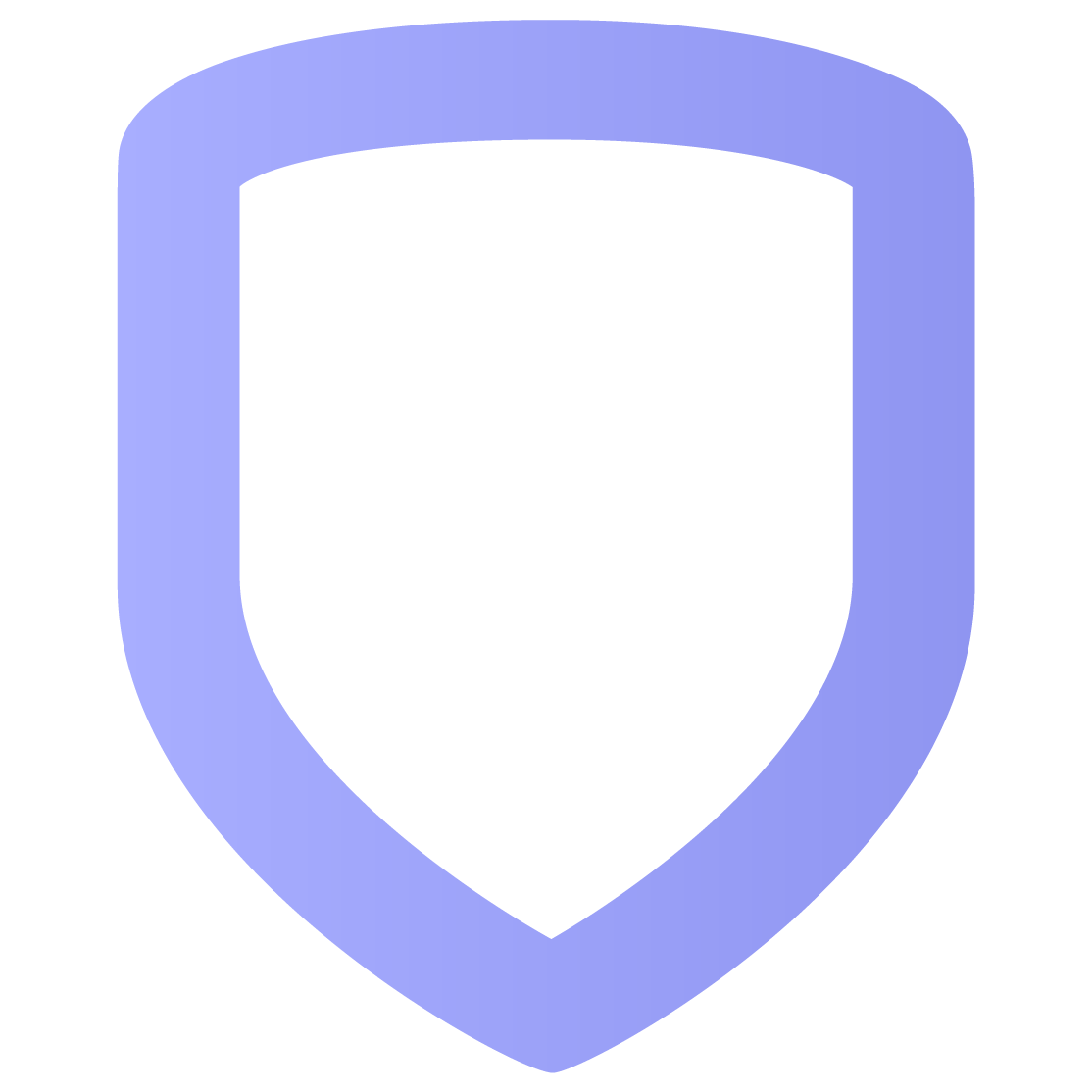Panic
In Panic, you can press a button to call for help. The panic options include Police, Fire, and Emergency and are configured by your security provider.
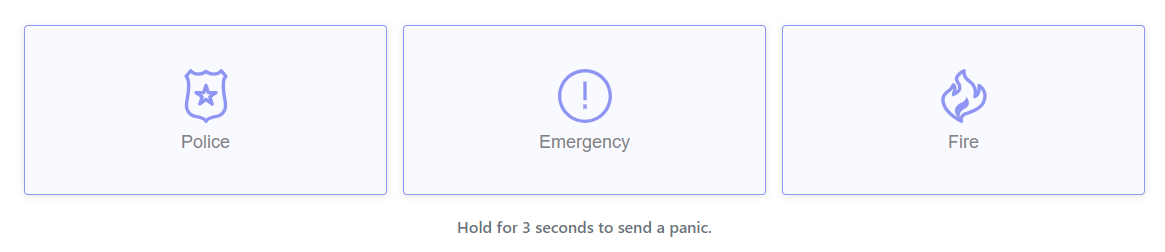
Panic Options
Initiate a Panic
To call for the police, press and hold the Police icon for three seconds.
To call for an ambulance, press and hold the Emergency icon for three seconds.
To call for the fire department, press and hold the Fire icon for three seconds.